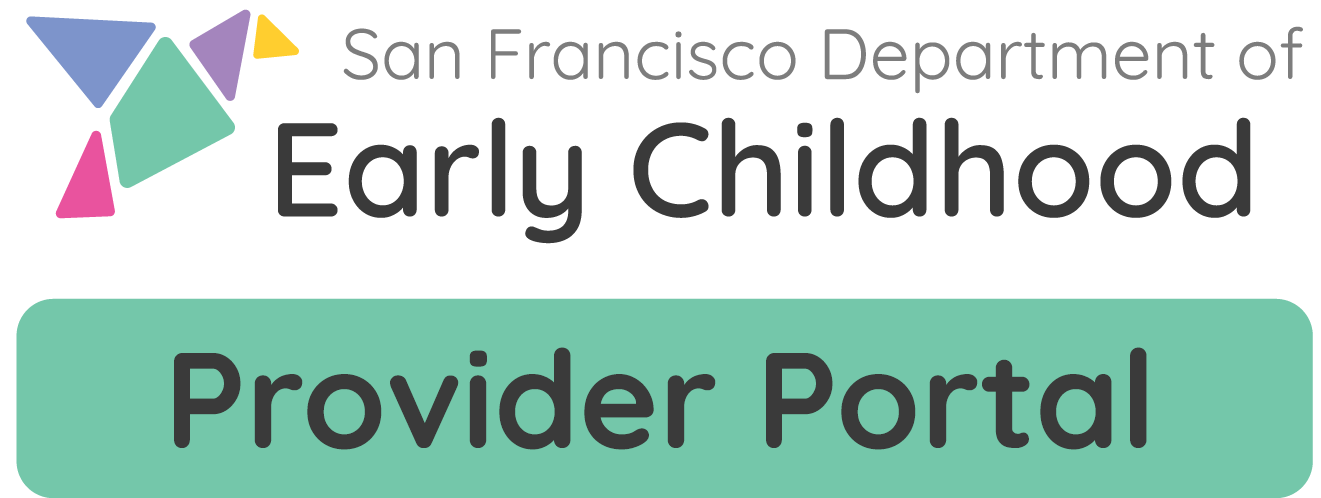Data reporting
Accurate program and service records are an important part of maintaining funding eligibility as a provider and for the families receiving services. DEC-funded providers are required to use several data systems to report about program services, enrollment and attendance, professional development, and vacancies.
For more details about data reporting requirements, review the Operating Guidelines.
Early Learning SF
Earlylearningsf.org is a website DEC and our partners use to connect families to city-funded programs. Ensuring your Early Learning SF profile is up to date and reporting your vacancies will help you connect to families and fill your vacancies.
DEC Enrollment Tracking System (DETS)
The DEC Enrollment Tracking System (DETS) is the data system DEC uses to record and track enrollments funded through MRA, CSPP, CCTR, Early Head Start, and Head Start. Early Learning For All providers serving children enrolled with one or more of these funding types are required to input their enrollments and certify their enrollment data monthly. The deadline to certify enrollment data each month is the 10th of the following month. For example, if you are certifying your January enrollment data, the deadline to certify is February 10th.
For Support
If you have any questions or require support setting up your DETS account, logging in, or inputting and certifying your enrollments, please contact the Children’s Council Help Desk at support@childrenscouncil.org or 415-343-4669
California ECE Workforce Registry
The California ECE Workforce Registry is designed to track and promote the education, training and experience of the early care and education workforce. Participation in the Registry is required for Early Learning For All programs, and all educators working at Early Learning For All sites must maintain up-to-date registry profiles in order to receive DEC-funded Workforce Compensation.
Resources for Educators and Staff
Resources for Employers
For Additional Support
For any additional questions or support navigating your Registry profile, please contact the Children’s Council Help Desk at support@childrenscouncil.org or 415-343-4669